Cómo filtrar filas pares e impares en Excel
Excel's filtering feature is already powerful, but did you know that you can filter a data set by odd or even rows? In this article, we will show you how to accomplish this task in just a few simple steps.

Add an Extra Column
The first step is to add an extra column to your data set. In this column, we will use the =ISEVEN() or =ISODD() function, combined with a ROW() function that references any cell in that row. This combination will help us determine whether a row is odd or even.
- Choose an adjacent column and enter the formula =ISEVEN(ROW()) or =ISODD(ROW()), depending on whether you want to filter by even or odd rows.
- After entering the formula in the first cell, double-click the fill handle in the bottom right corner of the cell to copy it to the remaining range. This will apply the formula to all the cells in the column.
Enable a Simple Filter
Once you have added the extra column, you can now enable a simple filter in Excel. To do this:
- Select any cell within your data range.
- Go to the Data tab and click on the Filter button in the Sort & Filter group. This will activate the filter feature.
Filter by Odd or Even Rows
Now that you have enabled the filter, you can use it to display either the odd or even rows in your data set.
- Click on the filter dropdown located in the new column that you added earlier.
- Choose the option False if you want to display the odd rows. If you prefer the even rows, select the option True.
And that's it! By following these steps, you can easily filter your data set by odd or even rows in Excel. This can be particularly useful when you want to analyze specific types of data or perform calculations on specific rows. Give it a try and see how it can simplify your data analysis tasks.
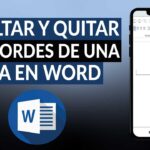 Cómo eliminar los bordes de las tablas en Word
Cómo eliminar los bordes de las tablas en WordEn Newsmatic nos especializamos en tecnología de vanguardia, contamos con los artículos mas novedosos sobre Software, allí encontraras muchos artículos similares a Cómo filtrar filas pares e impares en Excel , tenemos lo ultimo en tecnología 2023.
Artículos Relacionados