Cómo crear menús jerárquicos para tu aplicación web: guía completa con descarga gratuita
Most websites and applications have a menu system to navigate through the site and access features. One of the most popular types of menu systems is hierarchical menus, which have different levels of menu items that appear as you move your mouse across or select menu items, similar to the Windows Start menu.
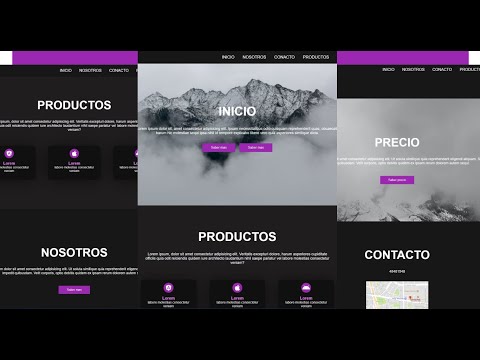
When creating hierarchical menus using JavaScript, there are two basic components: the structure of the menu itself and the JavaScript code that shows the menu items as the user interacts with them.
The structure of the menu can be stored in variables or arrays. The JavaScript code is responsible for showing the items as the user moves their mouse over or clicks on a menu item.
There are several free or open-source menu components available for download that can help jumpstart your menu development. One popular option is CoolMenus, created by Thomas Bratti and compatible with most browsers.
To use CoolMenus or any other menu component, you would need to add an external JavaScript file tag to your web pages.
Before creating your menus, you need to set the formatting attributes. These attributes control the appearance of your menus, including height, width, CSS classes, and rollover effects. You can also add an arrow to indicate the selected menu item.
 Cómo acelerar la carga de imágenes en tu sitio web con pre-carga
Cómo acelerar la carga de imágenes en tu sitio web con pre-cargaAfter setting the formatting attributes, you can start adding your menu items using the "makeMenu" method. The method takes parameters such as name, parent_name, text, link, target, width, height, and CSS classes.
For hierarchical menus, you can create multiple levels by specifying the parent name. Make sure to keep track of your naming convention to avoid confusion.
If you need to create hierarchical menus dynamically from a database query, you can use the same "makeMenu" method in a loop to create menu items for each record. Store the menu item name, link, level, and order in the database to control their appearance.
Consistent Results
This approach to creating hierarchical menus provides consistent results across different browsers, including Internet Explorer, Netscape, and others. Most current versions of these browsers support JavaScript 1.2 and the formatting techniques used in this example.
Whether you need to create one menu or many, leveraging ready-made JavaScript components can accelerate your development process and have your menus up and running quickly.
 Sun anuncia que Java será de código abierto en el futuro próximo
Sun anuncia que Java será de código abierto en el futuro próximoEn Newsmatic nos especializamos en tecnología de vanguardia, contamos con los artículos mas novedosos sobre Desarrollo, allí encontraras muchos artículos similares a Cómo crear menús jerárquicos para tu aplicación web: guía completa con descarga gratuita , tenemos lo ultimo en tecnología 2023.
Artículos Relacionados